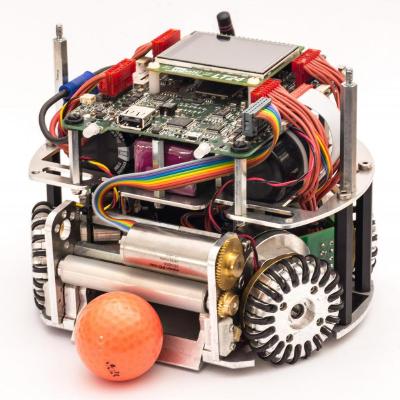Refer to Section 4.3 of the official rules for details.
- Obtain match tools from TC/OC Table:
- Game result sheet
- Official Ball
- Referee Equipment (whistle, etc.)
- Make sure that the correct teams are selected in the SSL-Vision:
You can select it under the Global/Blue Team and Global/Yellow Team branches.
- Div A: Ask Teams for Preference of Max Robot number and set it accordingly in the GC:
(Rules) - Test the network for Team A
- Can receive vision
- Can receive referee commands
- Test the network for Team B
- Can receive vision
- Can receive referee commands
- Choose Team Colors
- Choose a side and kick-off
- Remind the teams to set their preferred keeper id on the remote-control